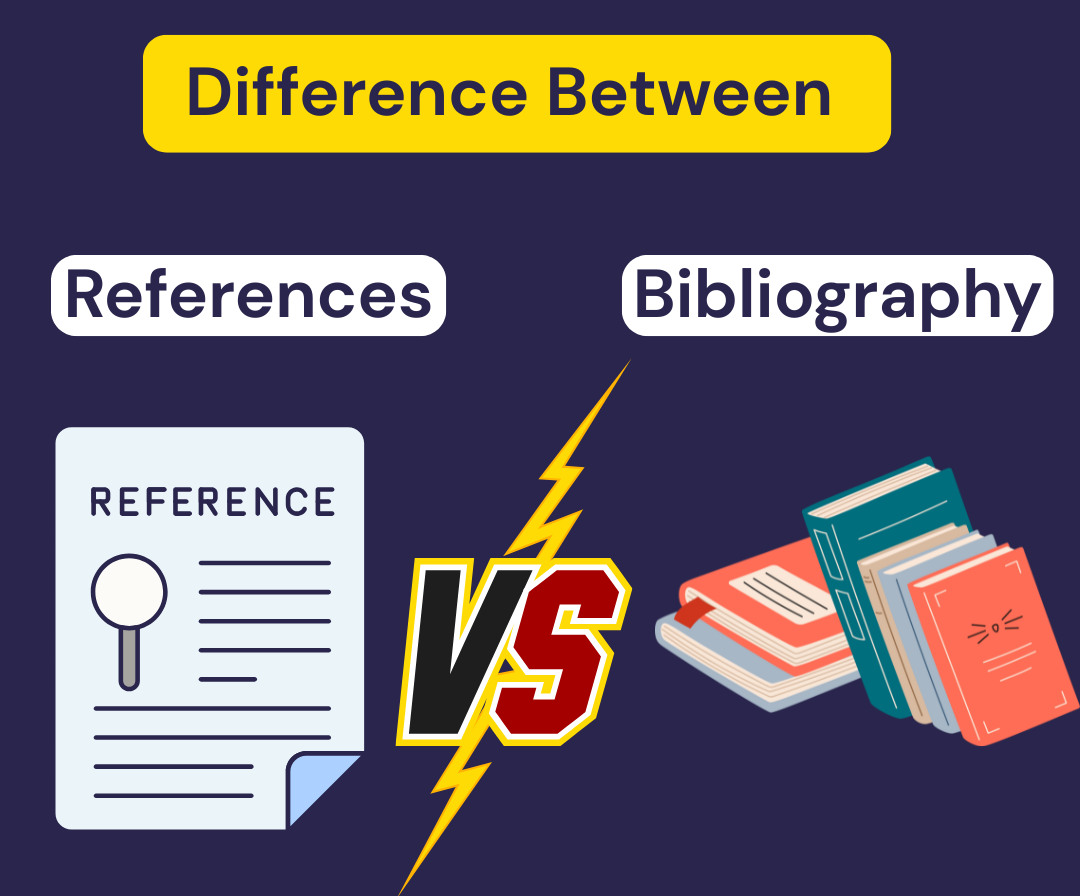
Understanding the Key Distinctions in Academic Writing
Difference Between References And Bibliography: When it comes to academic writing—whether you’re drafting a university essay, dissertation, thesis, or journal article—understanding the distinction between references and a bibliography is absolutely essential. While many students use these terms interchangeably, they serve unique roles within a scholarly document. Misusing or confusing them can lead to penalties, plagiarism issues, or failure to meet institutional formatting standards.
Let’s break down what each term really means, how they function, and why they matter in producing credible, properly formatted academic work.
🔍 What Are References?
References—also commonly referred to as citations—are specific sources you directly mention, quote, or paraphrase within your text. If you’ve used an idea, fact, statistic, or quote from another author, you must cite that source to acknowledge the intellectual property and support the claims you’re making.
References are a core part of academic integrity. They demonstrate that your ideas are backed by credible evidence and that you are contributing thoughtfully to a wider academic conversation.
✅ Key Functions of References:
- Attribution
Proper referencing gives credit to the original source of an idea, argument, or fact, ensuring ethical writing practices. - Verification
By providing exact details of your sources, references allow your reader to verify the evidence or arguments presented. This strengthens the credibility of your work. - Support
References serve to support your claims, proving that your research is grounded in scholarly sources. - Plagiarism Avoidance
Citing all borrowed ideas, whether paraphrased or quoted, helps you avoid plagiarism—a serious academic offense that can result in penalties or even disqualification.
🧾 Where Do References Appear?
References typically appear in a dedicated section at the end of your document, or sometimes at the end of each chapter in longer works like theses or dissertations. The placement and format will depend on the citation style you’re using.
Some of the most common citation styles include:
- APA (American Psychological Association) – often used in social sciences
- MLA (Modern Language Association) – common in humanities
- Chicago/Turabian – used across a variety of disciplines
- Harvard – widely used in UK institutions
- IEEE/OSCOLA – for technical and legal writing respectively
Each in-text citation within your document should directly correspond to a full reference entry, ensuring a seamless trail for readers and reviewers to follow.
📖 What Is a Bibliography?
A bibliography is a comprehensive list of all the sources you consulted during your research process—regardless of whether you cited them directly in your writing. In this way, a bibliography offers a broader snapshot of your research process and intellectual groundwork.
It includes sources you may have used to gain background knowledge, understand key concepts, or explore the wider academic context of your topic.
✅ Key Functions of a Bibliography:
- Documentation
A bibliography serves as a record of all the sources you explored while working on your project. It reflects the depth and range of your research. - Further Reading
It provides readers with additional materials they can consult to expand their understanding of the subject, making your work more useful and valuable. - Acknowledgement
Even if you didn’t quote them directly, these sources may have shaped your understanding or inspired your arguments. Including them shows academic honesty and respect. - Academic Convention
Including a bibliography is often required in academic theses, dissertations, and journal submissions as part of formal scholarly practice.
📌 Where Is a Bibliography Placed?
Unlike references—which are tied directly to what you’ve cited—the bibliography appears at the end of the entire document, after all chapters or appendices. It typically follows the references section (if both are required) and is organized alphabetically by the authors’ surnames.
Depending on your academic institution or professor’s guidelines, you might be asked to:
- Submit only a reference list
- Submit only a bibliography
- Submit both a reference list and a bibliography
This is why it’s important to check your formatting and submission guidelines carefully before completing your academic paper.
The Main Difference Between References And Bibliography
| Aspect | References | Bibliography |
|---|---|---|
| Definition | A list of all sources directly cited in the text. | A list of all sources consulted, whether cited or not. |
| Purpose | To credit the sources actually quoted or paraphrased. | To show the full range of reading or research done. |
| Inclusion | Only includes sources mentioned in the body of the work. | Includes both cited and non-cited sources. |
| Placement | Usually at the end of the document under the heading “References”. | Also placed at the end, but under the heading “Bibliography”. |
| Use in Academic Writing | Common in APA, IEEE, and Harvard citation styles. | Common in Chicago, MLA, and some humanities disciplines. |
| Order | Alphabetical by author’s last name. | Alphabetical by author’s last name or grouped by type of source. |
| Requirement | Mandatory for academic and research papers. | Optional or required depending on the instructor or style guide. |
| Example Entries | Book, journal article, website cited in-text. | Book, article, documentary, interview—even if not cited in the work. |
References are the sources that have been directly cited or used in the text of a dissertation. These are the sources that the author has used to support the research and arguments presented in the dissertation. It is a list of sources that have been cited in the dissertation in a specific format like Harvard, APA, MLA, or Chicago.
The main difference between references and a bibliography lies in their scope, purpose, and the specific information they convey within the realm of academic writing. References typically appear at the end of individual chapters or sections within an academic work, providing detailed information about the sources directly cited or referenced within that specific portion of the text.
The primary function of references is to offer readers a means to trace and verify the sources directly tied to the arguments or statements made within a particular chapter or section. Commonly used citation styles for references include APA (American Psychological Association), MLA (Modern Language Association), and Chicago.
In contrast, a bibliography is a comprehensive list of all the sources consulted during the entire research process, regardless of whether they were directly cited in the text. It appears at the end of the entire document, encompassing all chapters or sections. A bibliography provides a broader view of the research undertaken for the entire work, offering a holistic understanding of the topic. It includes not only the sources directly cited but also those that influenced the author’s thinking, provided background information, or contributed to a deeper comprehension of the subject matter.
A bibliography is particularly useful for readers who seek to explore the broader context of the research or delve deeper into the various sources that informed the author’s overall work. In summary, while references are specific and focused on the sources cited within particular sections of an academic work, a bibliography is a more extensive list encompassing all the sources consulted throughout the entire document, providing a comprehensive overview of the research undertaken.
The choice between using references or a bibliography often depends on the academic style guide or the specific requirements of the assignment or publication.
Bibliography, on the other hand, is a list of sources that were consulted during the research process but not directly cited in the dissertation. These are sources that the author has read or used for background information, but did not use to support the arguments or research presented in the dissertation. Bibliography is optional and not all universities require it.
In summary, references are the sources that are directly cited in the dissertation, while bibliography includes sources that were used for background research but not cited in the dissertation.
🧠 Why Getting It Right Matters
Understanding and correctly applying the distinction between references and a bibliography is more than just a formatting issue—it’s a sign of academic maturity and research competency.
Failing to do so can lead to:
- ❌ Charges of plagiarism
- ❌ Poor grades or rejection of work
- ❌ Lack of credibility in your arguments
- ❌ Missed opportunities for academic publication
On the other hand, mastering these elements:
- ✅ Shows you understand scholarly conventions
- ✅ Enhances the professional quality of your writing
- ✅ Builds trust with your readers, examiners, or professors
- ✅ Strengthens your chances of getting published or awarded
📝 Top Tools to Create and Present Bibliographies Correctly in 2025
Best Citation and Bibliography Tools for Students, Researchers, and Academic Writers
Creating a proper bibliography is a critical part of academic writing. Whether you’re crafting a university essay, a final-year dissertation, or a journal-worthy research paper, accurate referencing is non-negotiable. It reflects your academic integrity, helps you avoid plagiarism, and demonstrates that your arguments are backed by credible sources.
But let’s be honest — manually managing references can be time-consuming and error-prone.
Luckily, in 2025, students have access to a variety of powerful citation and bibliography tools that simplify the process of organizing, formatting, and presenting sources. Below, we explore the top tools for bibliography management — ideal for students, educators, and researchers alike.
🔧 1. Microsoft Word – Built-in Bibliography Tool
Perfect for beginners and essay writers
Microsoft Word, the go-to word processor for millions of students, offers a built-in citation manager under the “References” tab. This built-in feature is ideal for anyone looking for a quick and easy way to insert citations and generate a bibliography without the need for extra software.
✅ Key Features:
- In-text citation insertion with a few clicks
- Supports popular styles like APA, MLA, Chicago
- Create and manage your list of sources
- Automatically generate a bibliography or works cited page
🎓 Why It’s Good for Students:
Students working on class assignments, short essays, or group projects will find Word’s built-in citation tool convenient and reliable. It keeps your workflow smooth and centralized in one application.
💡 Pro Tip:
Use Word’s “Manage Sources” option to keep track of citations across multiple documents — especially helpful for large assignments like a capstone project.
📘 2. EndNote – Advanced Citation Management Software
Best for professional research and postgraduate work
EndNote is a premium tool used by universities, research institutions, and journal publishers. It’s designed for users handling extensive reference libraries and publishing in peer-reviewed journals.
✅ Key Features:
- Store thousands of references with custom folders and tagging
- Insert citations directly into Microsoft Word
- Support for 7,000+ citation styles, including obscure journal formats
- Syncs libraries across devices
- Share groups and collaborate with research teams
🎓 Best For:
PhD candidates, researchers, and postgraduate students writing long-form documents like theses, dissertations, or academic journal articles.
💡 Pro Tip:
If your university provides a license for EndNote, take advantage of it — the software can save you hours of formatting time.
📚 3. Zotero – Free & Open-Source Reference Manager
Ideal for undergraduates and budget-conscious students
Zotero is a powerful, 100% free reference manager that works like a charm for organizing research material. It’s open-source, meaning constant updates and community-driven improvements.
✅ Key Features:
- One-click citation saving from Chrome, Firefox, Safari
- Easily integrate with Word, Google Docs, and LibreOffice
- Create automatic bibliographies in APA, MLA, Harvard, Chicago, and more
- Attach PDFs, highlight documents, take notes
- Sync across devices with free cloud storage
- Create shared folders for team research projects
🎓 Why Students Love It:
Zotero is intuitive, efficient, and completely free. Perfect for college essays, group research projects, and long-term academic work.
💡 Pro Tip:
Use Zotero’s browser extension to instantly save articles, books, or research papers directly from Google Scholar or JSTOR.
📖 4. Mendeley – Citation Manager with Academic Networking
Combines reference management with collaboration
Mendeley, developed by Elsevier, blends a research-oriented social platform with a full-featured citation manager. It’s especially helpful for students and scholars working collaboratively.
✅ Key Features:
- Import academic papers and citations from the web
- Annotate PDFs directly within the tool
- Insert citations and bibliographies into Word or LibreOffice
- Join public research groups or build your own
- Cross-device syncing and mobile access
🎓 Ideal For:
Students and early-career researchers looking to organize sources, collaborate, and network with others in their field.
💡 Pro Tip:
Use Mendeley’s research network to find trending academic articles, track citation metrics, and even connect with potential supervisors.
📑 5. LaTeX + BibTeX – Best for Technical & Scientific Papers
For users in math, computer science, physics, and engineering
LaTeX is a typesetting system that gives unparalleled control over document formatting — a favorite among STEM fields. When paired with BibTeX or BibLaTeX, it becomes a powerful solution for academic writing.
✅ Key Features:
- Automate citation formatting with BibTeX
- Precise control over layout and style
- Supports thousands of bibliographic styles and journals
- Ideal for technical writing, equations, and scientific formatting
🎓 Recommended For:
Postgraduate students and researchers in STEM who need precise control over the layout of technical documents.
💡 Pro Tip:
Use Overleaf, a free online LaTeX editor, to collaborate and manage your bibliography seamlessly in the cloud.
💡 Bonus Tip: Citation Consistency Is Crucial
Regardless of the tool you choose, always:
✅ Save your source data early to avoid scrambling at the last minute
✅ Use the same citation style throughout (APA, MLA, Harvard, etc.)
✅ Check with your university’s style guide or supervisor
✅ Review auto-generated citations — don’t rely on them blindly!
❓ FAQ: Difference Between References And Bibliography
🔹 What is the difference between a bibliography and a reference?
A reference list includes only the sources that are directly cited in your assignment or research paper. A bibliography, on the other hand, includes all the sources you consulted, whether you cited them in the text or not.
🔹 Which comes first, references or bibliography?
Typically, you include either a reference list or a bibliography—not both—depending on your citation style. However, if both are used, references come first, followed by the bibliography. Always follow your instructor’s or style guide’s rules.
🔹 Are references called a bibliography?
No, not exactly. While some people use the terms interchangeably, they are not the same. References are for cited sources only, while a bibliography includes all sources consulted, cited or not.
🔹 What is the difference between a reference page and an annotated bibliography?
A reference page lists the sources cited in your paper, with standard citation details. An annotated bibliography includes each citation plus a brief summary or evaluation of the source, explaining its relevance or usefulness.
🔹 Does APA use a reference or a bibliography?
APA style requires a References list only. It does not use a bibliography unless specifically asked for by an instructor.
🔹 Do MLA and Chicago styles use bibliography or references?
- MLA uses a “Works Cited” page (similar to a reference list).
- Chicago often uses a Bibliography, especially in humanities writing.
🔹 Can I include both references and bibliography in one paper?
You can, but it’s uncommon. Most academic writing styles ask for either a reference list or a bibliography—not both. In special cases (like a dissertation or thesis), both might be included to show cited and uncited sources.
🔹 Why is it important to know the difference?
Knowing the difference helps you follow academic integrity rules, use the correct citation style, and avoid plagiarism. It also makes your work more credible and professional.
Conclusion
While references and bibliographies both play essential roles in academic writing, they differ in scope, formatting, and purpose. References are used to cite specific sources directly mentioned within the text, ensuring clarity, accuracy, and attribution for every quoted or paraphrased idea. In contrast, a bibliography offers a comprehensive list of all materials consulted during the research process, whether cited or not, allowing readers to explore the broader context of the topic. Understanding the difference between references and bibliographies is crucial for maintaining academic integrity, following citation guidelines, and producing high-quality, credible work. At Projectsdeal, we ensure every academic document adheres to the correct citation style, reinforcing your research with precision and professionalism.