Analyzing Dissertation Data with SPSS, NVivo, Excel & R Studio: Writing a dissertation is one of the most significant and challenging academic tasks that UK students face. It requires careful planning, in-depth research, and, most importantly, effective data analysis. For many students, analyzing data can be the most stressful and time-consuming part of the process. Selecting the right tools and methods is crucial because the accuracy, efficiency, and overall quality of your dissertation depend heavily on how you handle your data.
In today’s research landscape, several powerful tools make data analysis more manageable. Among the most widely used are SPSS, NVivo, Excel, and R Studio. Each has unique strengths and applications depending on whether you are working with quantitative data, qualitative interviews, or complex datasets:
- SPSS – Ideal for statistical analysis and survey data.
- NVivo – Excels at organizing and interpreting qualitative data such as interviews and open-ended responses.
- Excel – Versatile for basic calculations, data organization, and charts.
- R Studio – Allows advanced statistical modeling and professional-quality visualizations.
For students who feel unsure about which tool to use or how to analyze their data correctly, ProjectsDeal.co.uk offers expert support. Their team can guide you through every step of your dissertation analysis, ensuring that your results are accurate, well-presented, and aligned with UK academic standards. By leveraging their services, you can save time, reduce stress, and focus on writing a high-quality dissertation.
Quick Decision Guide for UK Students
| Data Type | Recommended Tool | How ProjectsDeal.co.uk Can Help |
|---|---|---|
| Quantitative survey data | SPSS | Run tests and interpret results accurately |
| Qualitative interviews/text | NVivo | Code data, find themes, and generate reports |
| Small datasets/basic analysis | Excel | Organize data, create charts, and pivot tables |
| Advanced statistics & visualization | R Studio | Perform complex analyses and generate graphs |
This guide helps you choose the right tool for your dissertation based on your data type, making your analysis process more efficient and effective.
Understanding Your Dissertation Data: Choosing the Right Tools (SPSS, NVivo, Excel & R Studio)
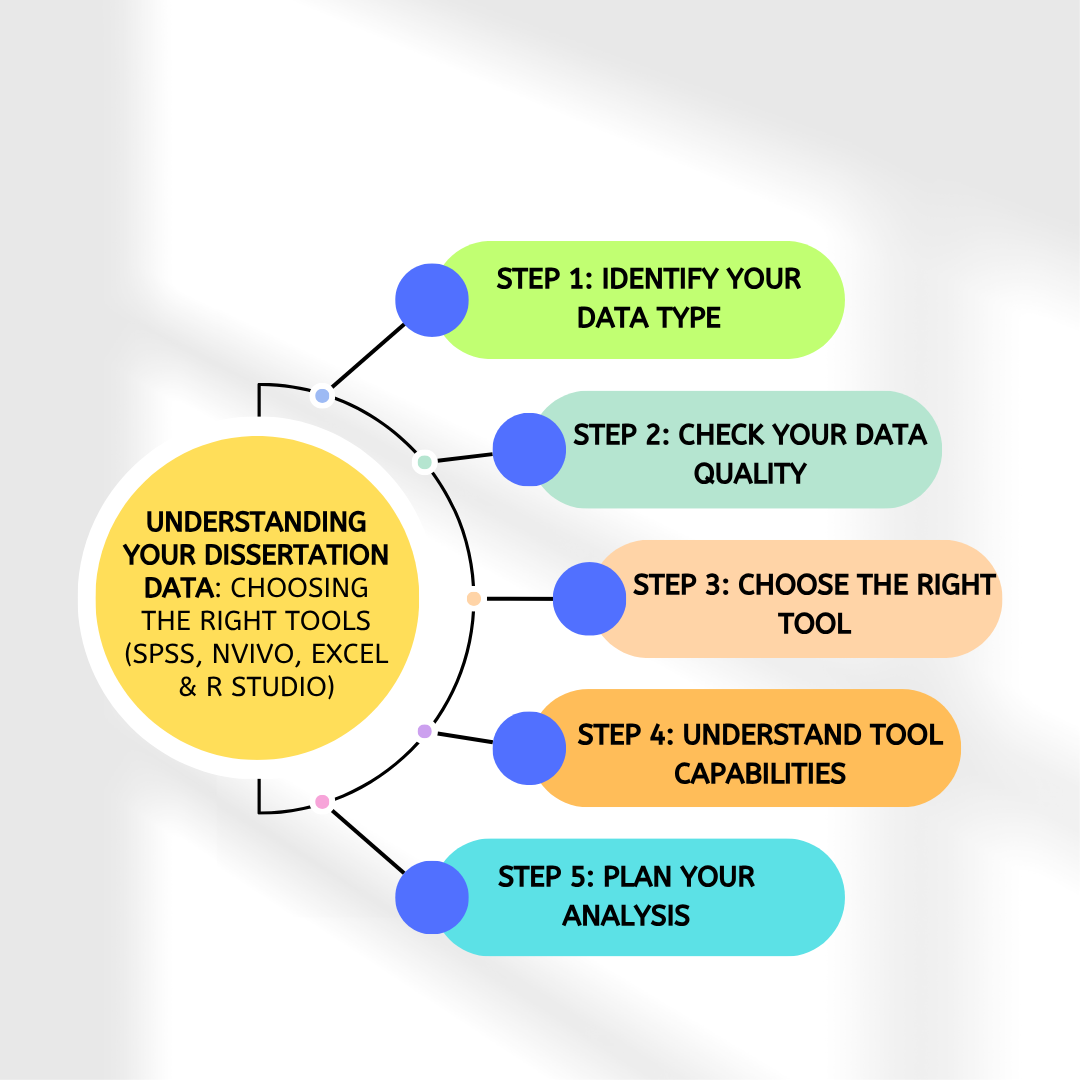
Analyzing your dissertation data becomes much easier when you follow clear steps. Here’s a practical approach for UK students:
Step 1: Identify Your Data Type
- Quantitative Data: Numbers, survey responses, test scores, financial or demographic stats.
- Tools: SPSS, Excel, R Studio
- Example: Likert scale survey responses from 150 students.
- Qualitative Data: Text, interviews, focus groups, open-ended survey responses.
- Tools: NVivo
- Example: Interview transcripts from psychology students.
Step 2: Check Your Data Quality
- Remove duplicates and errors.
- Handle missing or inconsistent entries.
- Make sure your data is in a structured format.
- ProjectsDeal.co.uk can clean and organize your dataset efficiently.
Step 3: Choose the Right Tool
- Quantitative → SPSS, Excel, or R Studio
- Qualitative → NVivo
- Mixed methods → Consider combining tools (e.g., NVivo + Excel)
Step 4: Understand Tool Capabilities
- SPSS: Descriptive stats, t-tests, ANOVA, regression.
- NVivo: Coding themes, visualizations, handling large qualitative datasets.
- Excel: Data cleaning, pivot tables, charts.
- R Studio: Advanced stats, predictive modeling, professional visualizations.
Step 5: Plan Your Analysis
ProjectsDeal.co.uk can guide you through the entire analysis process, ensuring your results are accurate and dissertation-ready.
Decide which tests, visualizations, or coding schemes you’ll use.
Document each step for your methodology section.
SPSS: The Go-To Tool for Quantitative Analysis
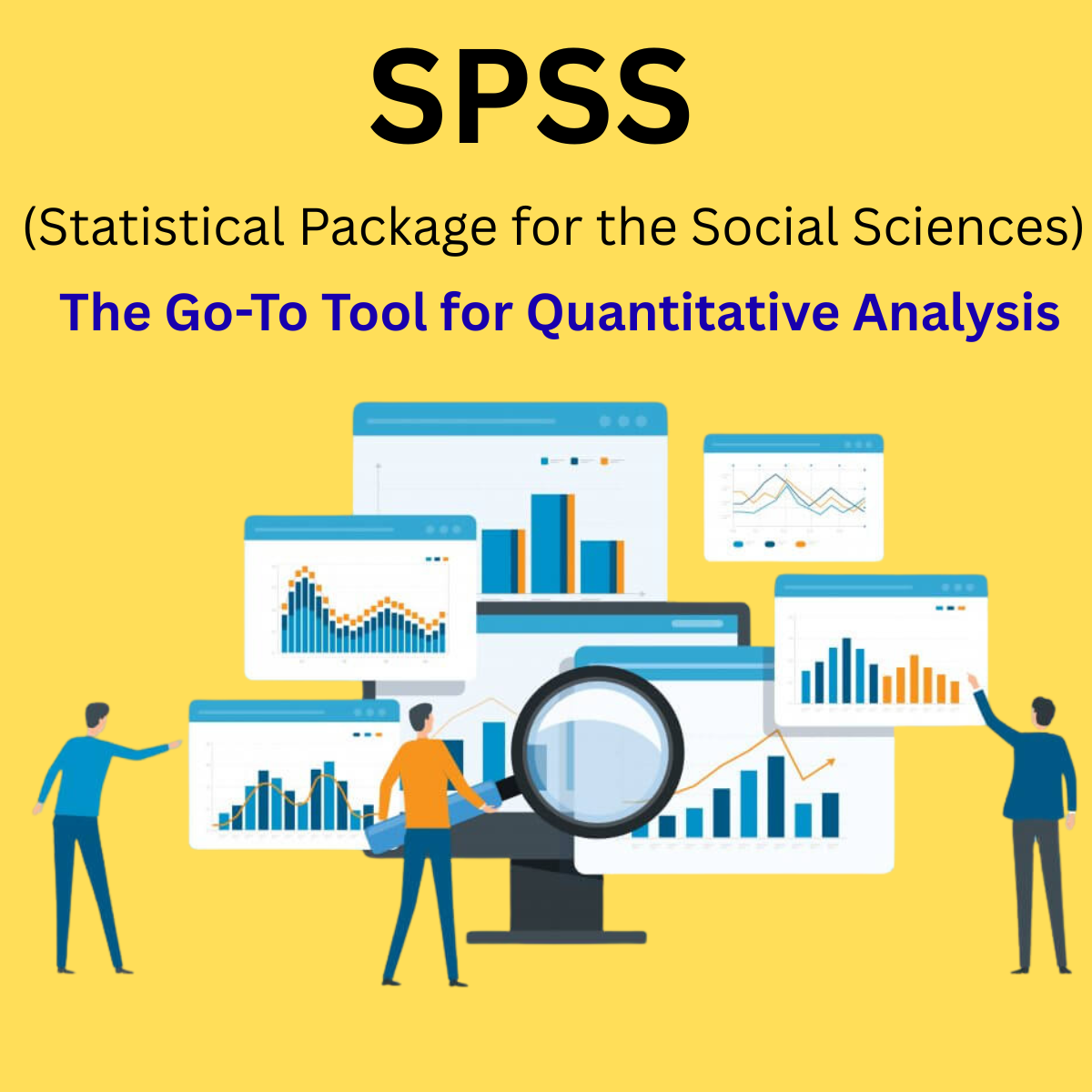
SPSS (Statistical Package for the Social Sciences) is a favourite among UK students for analyzing quantitative data in social sciences, business, psychology, and education dissertations. It allows students to handle datasets efficiently and perform both simple and complex analyses.
Why SPSS is Popular Among UK Students
| Feature | Benefit for Students |
|---|---|
| User-Friendly Interface | Point-and-click, no coding required |
| Descriptive & Inferential Stats | Analyze survey data, test hypotheses |
| Survey & Questionnaire Analysis | Quickly summarize responses and detect patterns |
Common Analyses in SPSS (With Examples)
| Analysis Type | Example Scenario | What SPSS Does |
|---|---|---|
| Frequency Tables & Descriptive Stats | Survey of 200 students on study habits | Calculates average study hours, most common study methods, creates charts |
| Cross-tabulations | Relationship between gender & preferred study method | Compares patterns across categories |
| T-tests & ANOVA | Different year groups’ study hours | Tests for statistically significant differences |
| Correlation & Regression | Study hours vs. exam scores | Finds relationships & predicts outcomes |
Tips for Using SPSS Effectively
- Clean your data: Remove errors and duplicates, handle missing values.
- Use Variable View: Label your variables and define value labels for clarity.
- Check assumptions: Ensure data meets statistical requirements like normality.
- Document your process: Makes your dissertation methods section clear.
How ProjectsDeal.co.uk Can Help:
- Run tests accurately and efficiently
- Interpret results for your dissertation
- Create charts and graphs ready for your report
Example in Action:
You have survey data from 150 UK business students measuring stress levels and weekly study hours. ProjectsDeal.co.uk can use SPSS to:
Produce clear graphs and tables to include directly in your dissertation.
Calculate descriptive statistics for stress scores and study hours.
Run regression analysis to see if study hours predict stress levels.
NVivo: Perfect for Qualitative Research

When your dissertation involves non-numerical data, such as interviews, focus groups, or open-ended survey responses, NVivo is the ideal tool. It allows UK students to organize, analyze, and interpret large volumes of qualitative data efficiently.
Why NVivo is Essential for UK Students
| Feature | Benefit for Students |
|---|---|
| Coding & Theming | Identify recurring patterns and categorize data into themes |
| Data Visualization | Create charts, word clouds, and mind maps to present insights |
| Handles Large Datasets | Manage hundreds of interview transcripts or documents easily |
| Efficient Reporting | Generate detailed summaries and reports for dissertation chapters |
Benefits Explained:
- Coding of Themes: NVivo allows you to tag text segments with codes or “nodes,” making it easier to see recurring ideas and patterns.
- Visual Representation: Word clouds, charts, and mind maps make it easier to explain findings to your supervisor or readers.
- Handling Complexity: Whether you have 10 interviews or 100 open-ended survey responses, NVivo helps manage all this data in one place.
Steps to Use NVivo
| Step | What to Do | Example |
|---|---|---|
| 1. Import Data | Bring in documents, PDFs, audio, or video files | Upload transcripts of 15 student interviews on mental health |
| 2. Create Codes/Nodes | Assign themes to specific pieces of text | Code phrases like “stress,” “time management,” or “exam anxiety” |
| 3. Explore Relationships | Link codes to see patterns or correlations | Compare mentions of “time management” with “exam stress” |
| 4. Generate Reports & Visualizations | Produce charts, tables, and maps | Create a word cloud showing the most frequently mentioned stress factors |
Practical Example for UK Students
Imagine you conducted 10 interviews with psychology students about study habits and mental health. NVivo can help you:
- Code all relevant statements under themes such as “study techniques” and “stress management.”
- Identify which themes appear most frequently across interviews.
- Generate visualizations like charts or word clouds for your dissertation results section.
If handling qualitative data feels overwhelming, ProjectsDeal.co.uk can help. Their experts can:
- Perform professional coding and thematic analysis
- Generate clear, dissertation-ready visualizations
- Summarize findings in reports that are easy to include in your chapters
With NVivo and support from ProjectsDeal.co.uk, UK students can efficiently turn large amounts of text into structured insights, making the qualitative analysis process accurate, organized, and visually appealing.
Excel: The All-Rounder for Dissertation Analysis
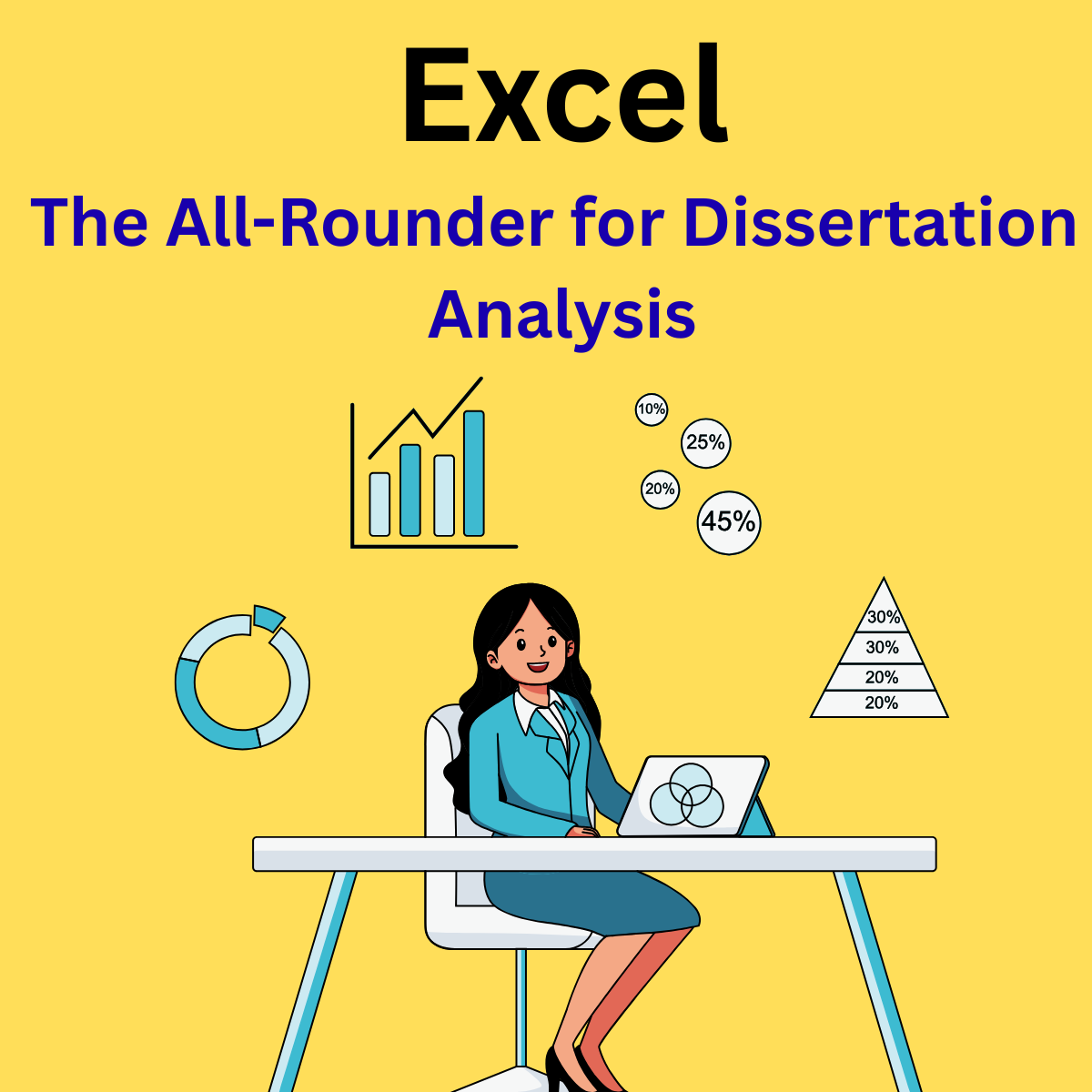
While Microsoft Excel is often underestimated, it is one of the most versatile tools for UK students across all disciplines. From data cleaning and organization to basic statistical calculations and visualization, Excel is a reliable companion for dissertation analysis.
Why Excel is Popular Among UK Students
| Feature | Benefit for Students |
|---|---|
| Data Cleaning & Organization | Sort, filter, and manage datasets easily |
| Formulas & Calculations | Perform sums, averages, percentages, and conditional calculations |
| Charts & Graphs | Create visual representations of data for reports and presentations |
| Pivot Tables | Summarize large datasets quickly and efficiently |
Benefits Explained:
- Data Organization: Excel allows students to sort and filter data, making it easier to spot trends or errors.
- Statistical Calculations: Perform descriptive statistics like mean, median, mode, or percentages quickly without needing advanced statistical software.
- Visual Representation: Use charts, graphs, and conditional formatting to make results easy to interpret.
- Pivot Tables: Quickly summarize survey results or group data by categories, which is especially helpful for large datasets.
Common Uses in Excel (With Examples)
| Task | Example Scenario | How Excel Helps |
|---|---|---|
| Data Cleaning | Survey dataset with 150 respondents | Remove duplicates, fill missing values, and ensure consistent formatting |
| Descriptive Statistics | Average study hours per week for students | Automatically compute mean, median, and standard deviation |
| Charts & Graphs | Compare stress levels across year groups | Create bar charts, line charts, or scatter plots for visual clarity |
| Pivot Tables | Summarize survey responses by course or department | Quickly see totals, percentages, and patterns without manual calculations |
Tips for Using Excel Effectively
- Label columns clearly: Helps prevent confusion when analyzing large datasets.
- Use formulas for calculations: Functions like
SUM,AVERAGE,IFstatements, andCOUNTIFsave time. - Conditional formatting: Highlight trends, outliers, or specific patterns in your data.
- Pivot tables: Ideal for summarizing responses by groups or categories efficiently.
Practical Example for UK Students
Imagine you conducted a survey of 200 students measuring study hours and stress levels. Using Excel, you can:
- Organize all survey responses in a structured spreadsheet.
- Calculate average study hours and stress levels per year group.
- Create bar charts or scatter plots to visually compare trends.
- Use pivot tables to summarize results by course or demographic categories.
If data handling and analysis feel time-consuming, ProjectsDeal.co.uk can help UK students by:
- Cleaning and organizing large datasets
- Performing calculations and summarizing data
- Creating professional charts, graphs, and pivot tables ready for inclusion in dissertations
With Excel and support from ProjectsDeal.co.uk, you can turn raw data into meaningful insights efficiently, saving time while maintaining accuracy.
R Studio: For Advanced Statistical Analysis
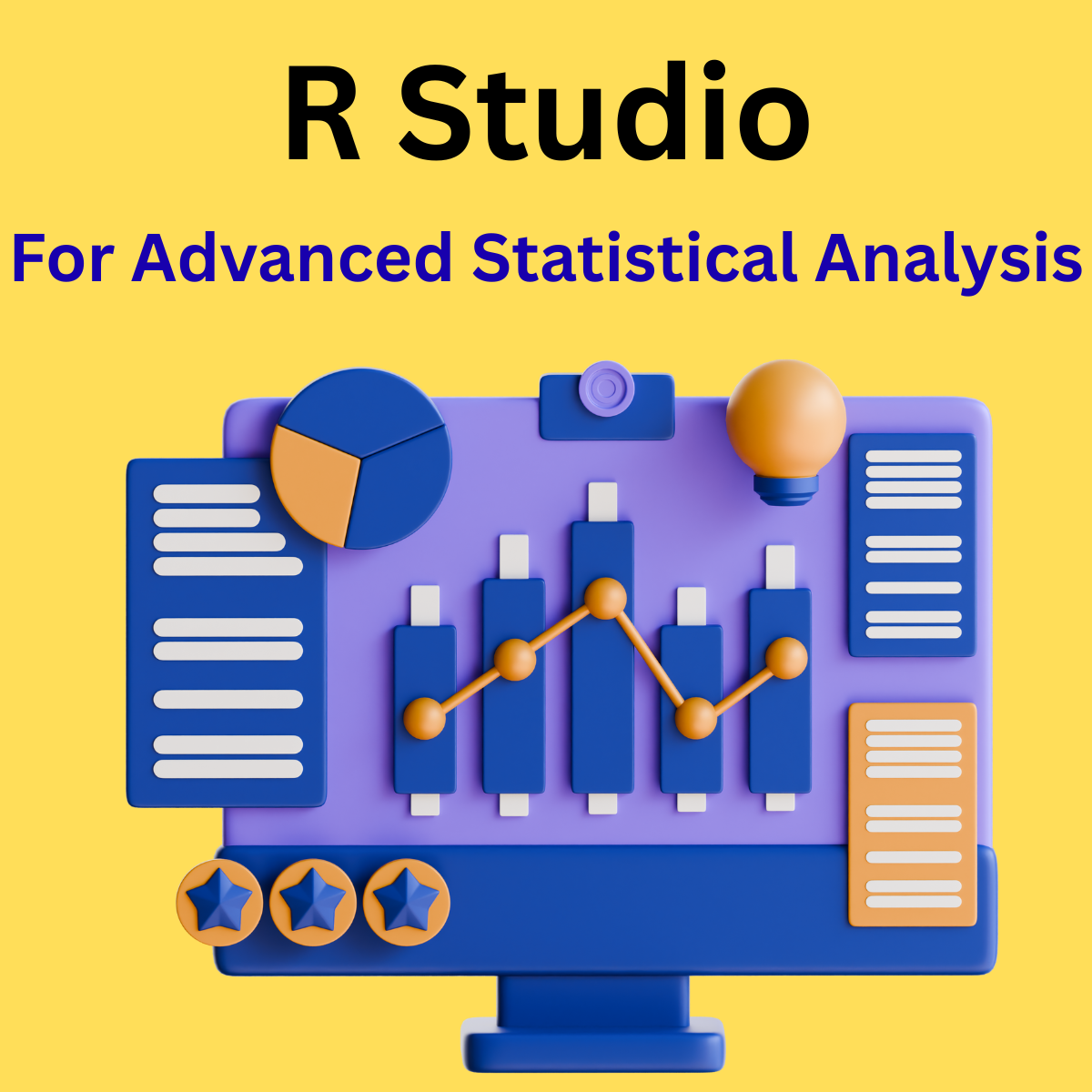
R Studio is a powerful open-source tool widely used in UK universities for advanced statistical analysis, data modeling, and visualization. It’s particularly popular among students in STEM, economics, social sciences, and psychology who need to perform complex analyses that go beyond basic statistical tools.
Why Use R Studio
| Feature | Benefit for Students |
|---|---|
| Extremely Flexible | Can handle almost any type of data or statistical analysis |
| Advanced Statistics & Machine Learning | Perform regression, ANOVA, clustering, predictive modeling, and more |
| Professional Visualizations | Integrates with packages like ggplot2 to create high-quality charts and plots |
| Open Source & Free | Accessible to all students with extensive online support and tutorials |
Benefits Explained:
- Flexibility: Whether your dissertation requires descriptive stats, inferential tests, or predictive models, R Studio can handle it all.
- Advanced Analysis: Supports sophisticated methods such as linear and logistic regression, ANOVA, time-series analysis, and clustering.
- Visualization: With ggplot2 or base R plotting, you can generate professional-quality graphs that are dissertation-ready.
Getting Started with R Studio
| Step | What to Do | Example |
|---|---|---|
| 1. Import Data | Use read.csv() or read_excel() to load your dataset | Import survey results of 150 students’ study hours and exam scores |
| 2. Clean Data | Remove missing values, correct errors, and format variables | Replace missing study hour values with averages or remove incomplete entries |
| 3. Perform Analysis | Use functions for descriptive and inferential statistics | Calculate mean study hours, run t-tests or regression analysis |
| 4. Visualize Results | Create charts using ggplot2 or base R plotting | Plot scatter plots of study hours vs exam scores or bar charts by year group |
Practical Example for UK Students
Suppose you collected data on 150 students’ study habits and exam scores. Using R Studio, you can:
- Import and clean the dataset to ensure accuracy.
- Run regression analysis to see if study hours predict exam performance.
- Check correlations between study habits, stress levels, and exam scores.
- Visualize results with scatter plots, line graphs, or box plots to include directly in your dissertation.
How ProjectsDeal.co.uk Can Help
For students who find programming-based analysis challenging, ProjectsDeal.co.uk provides professional R Studio support:
- Perform all necessary statistical tests accurately
- Generate high-quality visualizations ready for dissertation chapters
- Interpret complex statistical results in a clear, understandable way
By leveraging R Studio with guidance from ProjectsDeal.co.uk, UK students can ensure their advanced statistical analysis is precise, professional, and visually compelling, saving time while enhancing the quality of their dissertation.
Additional Tools for Dissertation Data Analysis
While SPSS, NVivo, Excel, and R Studio are the most widely used, several other tools can enhance your dissertation analysis, depending on your research needs. These tools are increasingly popular among UK students and academics:
1. Python: For Advanced Statistical & Machine Learning Analysis
Python is a versatile programming language widely used for data analysis, visualization, and machine learning. It’s ideal for dissertations that involve large datasets or predictive modeling.
Why Python is Useful for UK Students:
| Feature | Benefit |
|---|---|
| Libraries (Pandas, NumPy, SciPy) | Efficient data manipulation and statistical analysis |
| Machine Learning (scikit-learn) | Predictive modeling and classification tasks |
| Visualization (Matplotlib, Seaborn) | Professional, customizable graphs |
| Open Source | Free with strong community support |
Example Scenario: You have data from 500 students across multiple campuses. Python can clean the dataset, perform regression or classification analysis, and create advanced visualizations.
How ProjectsDeal.co.uk Can Help:
- Perform Python-based statistical or machine learning analysis
- Generate professional visualizations and insights
- Interpret complex results for dissertation inclusion
2. Tableau: For Interactive Data Visualization
Tableau is a visual analytics platform ideal for students who want to present data interactively or explore trends visually. It’s excellent for business, management, and social sciences dissertations.
Why Tableau is Useful for UK Students:
| Feature | Benefit |
|---|---|
| Interactive Dashboards | Explore data dynamically and identify patterns |
| User-Friendly | Drag-and-drop interface; minimal coding required |
| Integration | Works with Excel, SQL, and other datasets |
| Advanced Visualizations | Heatmaps, scatter plots, and trend lines |
Example Scenario: Your survey includes student satisfaction scores from multiple faculties. Tableau can produce interactive dashboards showing comparisons across departments.
How ProjectsDeal.co.uk Can Help:
- Prepare and import your datasets into Tableau
- Create interactive visualizations and dashboards
- Export charts for dissertation chapters or presentations
3. MAXQDA: For Qualitative & Mixed Methods Research
MAXQDA is another qualitative data analysis tool, similar to NVivo, but it also supports mixed-methods research. It’s ideal for dissertations with both textual and numeric data.
Why MAXQDA is Useful for UK Students:
| Feature | Benefit |
|---|---|
| Coding & Theming | Organize textual data into meaningful nodes |
| Mixed Methods Support | Integrate qualitative codes with quantitative data |
| Visual Tools | Word clouds, charts, and matrix coding visualizations |
| Reports | Export findings directly for dissertation chapters |
Example Scenario: You conducted interviews and surveys about student engagement. MAXQDA allows you to code interviews and link themes to survey results, producing comprehensive insights.
How ProjectsDeal.co.uk Can Help:
- Perform coding and thematic analysis
- Link qualitative and quantitative datasets for mixed-methods studies
- Generate professional visualizations and exportable reports
4. Power BI: For Business and Management Data
Power BI is Microsoft’s business intelligence tool, excellent for data-driven dissertations in business, finance, or management.
Why Power BI is Useful for UK Students:
| Feature | Benefit |
|---|---|
| Data Modeling | Connect multiple data sources efficiently |
| Interactive Dashboards | Explore and filter data easily |
| Visualizations | Advanced charts, graphs, and KPIs |
| Collaboration | Share dashboards with supervisors or teams |
Example Scenario: You analyze company performance data across several departments. Power BI allows you to create interactive dashboards that highlight trends and key metrics.
How ProjectsDeal.co.uk Can Help:
- Import, clean, and model datasets in Power BI
- Create interactive dashboards and visualizations
- Provide ready-to-use reports for dissertation submission
Tips for UK Students to Excel in Dissertation Analysis
Successfully analyzing your dissertation data requires more than just choosing the right tools. To ensure accuracy, efficiency, and meaningful results, UK students should follow these essential tips:
1. Plan Your Analysis Early
Before you start collecting data, decide on the tools and methods you will use. Knowing whether your dissertation requires quantitative, qualitative, or mixed methods analysis will help you choose the right software from the beginning.
Example: If you plan to survey 200 students on study habits, decide early whether to use SPSS or Excel for analysis. Early planning helps avoid last-minute confusion and saves time.
2. Keep Your Data Clean
Accuracy is more important than speed. Make sure your dataset is free of duplicates, errors, and inconsistencies, and handle missing values appropriately. Clean data leads to reliable results and makes your analysis smoother.
Example: In Excel, use filters to identify empty cells, remove duplicates, or fill missing values. In SPSS or R Studio, check for outliers and ensure variables are correctly formatted.
3. Document Every Step
Keep detailed notes on how you processed, transformed, and analyzed your data. This is crucial for your dissertation’s methodology section and makes your process reproducible.
Example: While coding interviews in NVivo, document which nodes/themes you created and why. When running statistical tests in SPSS, note which tests you used and the reasoning behind them.
4. Visualize Results
Graphs, charts, and tables make your findings easier to understand and more engaging for readers. Effective visualizations can highlight trends, relationships, and patterns in your data.
Example: Use Excel or R Studio to create bar charts comparing stress levels across different student groups, or NVivo to generate a word cloud of frequently mentioned themes in interviews.
5. Seek Guidance
Don’t hesitate to ask for advice from supervisors, peers, or professional services. Guidance ensures you are using the correct tools and methods, avoiding errors that could affect your dissertation’s credibility.
Example: If you’re unsure whether to use ANOVA or regression in SPSS, consult your supervisor or get professional support.ProjectsDeal.co.uk can guide you through analysis, interpretation, and visualization, ensuring your dissertation meets UK academic standards.
Popular Tools for Dissertation Analysis in UK Universities
Different UK universities often recommend or emphasize certain tools for dissertation research, depending on the field of study. Below is a guide to help UK students understand which tool works best and where it’s commonly used:
| UK University | Recommended Tool(s) | Best For | Example Use Case |
|---|---|---|---|
| University of Oxford | SPSS, R Studio | Quantitative research, social sciences, psychology | Analyzing survey data on student satisfaction or experiment results |
| University of Cambridge | NVivo, MAXQDA | Qualitative research, interviews, focus groups | Coding interviews for sociology or education dissertations |
| London School of Economics (LSE) | Excel, Power BI | Business, finance, management analysis | Creating dashboards for company performance or market research |
| University College London (UCL) | R Studio, Python | Advanced statistics, predictive modeling, STEM research | Regression analysis for health or environmental datasets |
| University of Manchester | SPSS, Excel | Social sciences, business surveys | Survey analysis and descriptive statistics for management dissertations |
| University of Edinburgh | NVivo, MAXQDA | Education, psychology, qualitative research | Thematic analysis of interviews and open-ended survey responses |
| University of Warwick | Tableau, Power BI | Business and management | Interactive dashboards to visualize student or organizational data |
| University of Birmingham | SPSS, R Studio | Psychology, quantitative research | T-tests, ANOVA, regression on experimental datasets |
Key Takeaways for UK Students
- SPSS – Widely used in social sciences, business, and psychology across universities like Oxford, Manchester, and Birmingham.
- NVivo & MAXQDA – Ideal for qualitative research and commonly recommended at Cambridge, Edinburgh, and UCL.
- Excel & Power BI – Popular for business, finance, and management courses, especially at LSE and Warwick.
- R Studio & Python – Preferred for advanced statistical analysis and STEM research, including predictive modeling, at UCL and Birmingham.
- Tableau – Best for interactive visualizations and dashboards, increasingly popular in management and business courses.
How ProjectsDeal.co.uk Can Help:
No matter which UK university you’re enrolled in, ProjectsDeal.co.uk can help you:
- Choose the right tool based on your dissertation type and university requirements
- Perform professional analysis using SPSS, NVivo, Excel, R Studio, Python, Tableau, Power BI, or MAXQDA
- Generate visualizations, reports, and insights ready for dissertation submission
Frequently Asked Questions (FAQ)
1. How to write up data analysis for a dissertation?
Writing up data analysis involves presenting your results clearly, explaining patterns, trends, and statistical tests. ProjectsDeal.co.uk can help you organize your findings, create professional charts, and provide guidance on writing your analysis in a dissertation-ready format.
2. Do you have to use SPSS in a dissertation?
Not necessarily. SPSS is highly useful for quantitative analysis, but you can also use Excel, R Studio, or other statistical tools depending on your data. ProjectsDeal.co.uk can advise which tool is best and help you analyze your data professionally.
3. How does SPSS help in research and data analysis?
SPSS simplifies statistical analysis with a user-friendly interface, supporting descriptive stats, inferential tests, and visualizations. ProjectsDeal.co.uk can guide you through SPSS tests and interpret results accurately for your dissertation.
4. How to analyze data step by step?
Start by understanding your data type (quantitative or qualitative), clean and organize it, choose the right tool, run the appropriate analysis, and visualize results. ProjectsDeal.co.uk can guide you through each step for SPSS, NVivo, Excel, or R Studio.
5. What is the methodology of a dissertation?
The methodology explains how research is conducted, including data collection and analysis techniques. ProjectsDeal.co.uk can help design a methodology section aligned with UK academic standards, detailing the tools and statistical approaches used.
6. How to do content analysis for a dissertation?
Content analysis involves coding qualitative data to identify patterns or themes. NVivo is highly effective for this. ProjectsDeal.co.uk can assist with coding, generating visualizations, and creating structured reports for your dissertation.
7. What are the disadvantages of SPSS in research?
SPSS may have limitations in advanced modeling or programming flexibility compared to R Studio. However, it remains user-friendly and powerful for most statistical analyses. ProjectsDeal.co.uk can help you overcome limitations and ensure accurate, high-quality results.
8. Can I use my dissertation as a writing sample?
Yes! A well-analyzed and structured dissertation showcases research, analytical, and writing skills. ProjectsDeal.co.uk can ensure your data analysis is professional, making your dissertation a strong writing sample.
9. Should I put SPSS on my resume?
Absolutely! SPSS is widely recognized in research and business. ProjectsDeal.co.uk can help you gain hands-on experience during dissertation analysis to confidently list SPSS as a skill.
10. Does a dissertation count as research?
Yes, a dissertation is a substantial research project demonstrating your ability to collect, analyze, and interpret data. ProjectsDeal.co.uk ensures your dissertation analysis meets rigorous UK academic standards.
11. How to write a dissertation format?
A dissertation typically includes introduction, literature review, methodology, results, discussion, and conclusion. ProjectsDeal.co.uk can guide you in formatting and presenting your data analysis professionally.
12. Which is better, Excel or SPSS?
It depends on your data. Excel is great for small datasets and visualizations, while SPSS is better for complex statistical analysis. ProjectsDeal.co.uk can help you choose and use the right tool for your dissertation.
13. Is SPSS a professional qualification?
SPSS itself is software, not a formal qualification, but proficiency in SPSS is highly valued in research and business. ProjectsDeal.co.uk helps students gain practical SPSS experience.
14. Which one is better, R or SPSS?
R Studio offers flexibility and advanced statistical modeling, while SPSS is user-friendly and great for standard analysis. ProjectsDeal.co.uk can guide you in choosing the best tool based on your dissertation requirements.
15. Is Excel a powerful tool for analysis?
Absolutely! Excel is versatile for data cleaning, calculations, charts, and pivot tables. ProjectsDeal.co.uk can show you how to use Excel effectively for dissertation analysis.
16. Is SPSS software free?
No, SPSS is licensed software, but many universities provide access to students. ProjectsDeal.co.uk helps you use SPSS efficiently, even if access is limited.
17. What is the new name for SPSS?
IBM SPSS Statistics is the current official name. ProjectsDeal.co.uk can help you navigate the latest version for your dissertation.
18. Is R software free?
Yes, R Studio is open-source and free to use. ProjectsDeal.co.uk can guide you through R Studio for advanced statistical analysis and visualizations.
19. How much does SPSS cost per month?
SPSS subscription varies by license type, but many universities provide access for students. ProjectsDeal.co.uk can assist you with SPSS analysis without the need to purchase your own license.
20. Is SPSS used for qualitative research?
SPSS is mainly for quantitative analysis. For qualitative research, NVivo or MAXQDA is recommended. ProjectsDeal.co.uk can provide support for both quantitative and qualitative analysis.
21. What is the full form of ANOVA?
ANOVA stands for Analysis of Variance, a statistical test used to compare means across groups. ProjectsDeal.co.uk can run ANOVA in SPSS, Excel, or R Studio and interpret the results for your dissertation.
22. Is SPSS difficult to learn?
SPSS is user-friendly with a point-and-click interface. ProjectsDeal.co.uk can provide step-by-step guidance and professional support to make learning and using SPSS easy for your dissertation.
Conclusion
Effective data analysis is key to a high-quality dissertation. Choosing the right tools—SPSS, NVivo, Excel, or R Studio—based on your data type ensures accurate, reliable, and well-presented results.
ProjectsDeal.co.uk provides expert guidance at every step, from cleaning and analyzing data to creating professional visualizations, helping UK students save time, reduce stress, and meet academic standards. With the right planning, tools, and support, you can confidently produce a dissertation that showcases your research and analytical skills.
Take Your Dissertation to the Next Level!
Don’t let data analysis stress slow you down. Whether it’s SPSS, NVivo, Excel, or R Studio, ProjectsDeal.co.uk is here to transform your raw data into clear, professional, dissertation-ready insights.
✨ Why wait? Get expert guidance now:
📱 Chat with us instantly on WhatsApp: +44-7447-882377 and start turning your dissertation into a top-tier success story!
